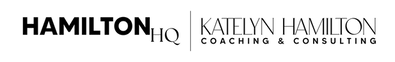A project management system is THE most powerful backend tool in your business.
It is the CORE hub of your business...and it’s where you must run your ship from. Everything you do has to be mapped and tracked inside that hub.
With the right project management system you will have:
Better planning and scheduling of products, programs, and launches
Improved collaboration with team members
Effective delegation of tasks
A central place to share files and other media
A flawless means of training for new team members
Overall increased productivity for you and each team member
And even if you’re the only one on your team, for now, you can (and SHOULD) build into the vision you ultimately have for your business. By beginning to build the foundation of a project management system, you’ll get used to using the tool, stay organized and easily build this hub for seamless integration of new team members as you scale and grow.
Whether you choose to use Asana, ClickUp, Trello, Notion, or another project management tool of your preference, the most important part is getting it set up in a way that makes it insanely easy to run your business, from anywhere at any time.
Below, you’ll find some of the tips and tricks that I recommend to all business owners, whether you are just starting out, or bringing in 6-figures or more.
Your New Headquarters
Create sections for each part of your business so you can easily and quickly find any task, any procedure, any training, or upcoming plans in one place.
A good list to start with is:
Business Plan
If you are releasing a new program or product...or are planning a full-blown launch...you’ll want to know what pieces you need to put into place - before going out to build them - so you miss no email or call-to-action or or or.
Because, as you know, when you are releasing anything out into the world, there are tons of moving parts that need to be taken care of; so mapping that out ahead of time is important to make sure you give yourself enough time to get everything done.
Operations/Admin
Unload all of your operations and admin duties inside your project management tool and free up your brain space for the more important tasks you need to do.
Set up a place to organize your daily backend tasks, such as managing your inbox, managing/communicating with clients, creating newsletters, SOPs for all tasks, and even new team member onboarding.
Because really utilizing your project management tool is like having an assistant that is always on duty.
Clients
How many clients are you trying to keep up with? How many tasks for each client do you need to keep sorted? How do you know what’s due next and what you’ve already completed? What can you set up as a recurring task each week/month?
By allowing your right hand, your project management tool, keep track of it all for you! See how AMAZING it is to have that tech at your fingertips to help you show up like a boss??Courses & Programs
As a business owner, you likely provide courses, programs, and/or services. And a project management tool is a MUST-HAVE to help you get those out into the world with as few hiccups as possible, as quickly as possible.Create a spot to map out upcoming launches, as well as your evergreen programs and any tasks that take place on a daily, weekly, monthly time frame.
Marketing
And finally, use your project management tool to help you maintain a system that streamlines content creation and distribution so you don’t get bogged down in the “I don’t know what to post” that keeps so many business owners STUCK.
I also highly recommend a tool like Airtable to store all your content, but you can map out your marketing plan and needs through your PM tool.
These are my suggestions. Of course, you can adjust as you grow or as you note your own needs.
Make It Easy to Repeat
You have things that you do every single day, every single week, and every single month. Put all recurring tasks into your PM system, as this will make sure nothing is forgotten, even if you *think* it’s something you will always remember.
Because as you grow and expand, those things will become harder to remember, and why not free up some brain space with those recurring tasks to make room for more creativity. Now, the next step, once you get all those recurring tasks assigned in your PM tool, would be to hire an assistant to manage them all for you!
Standardize It All
Your new besties, templates & SOPs, will help you streamline project and team management. And you can create a template to help make it easy to get new projects underway.
You get access to 5 Asana templates in my course Pocket OBM for projects that you’ll repeat often, such as a masterclass or workshop or course or program launch template. So you can easily duplicate these templates, saving you time and brain space for each launch. In each template you can pre-assign each task to the person who will be responsible (i.e. your copywriter to write sales page copy for your new program), and add any details you can ahead of time to the description (i.e. locations in the drive for your programs, SOPs for how to create a new product, etc).
Time Management On Steroids
Manage team deadlines and workloads with ease. Without a ton of back and forth emails, you can easily communicate about projects and questions inside each task. It’s also a great way to check on each team member’s tasks to make sure they’re hitting their deadlines or to make sure they don’t have too much on their plate at once. Boss of the Year awards coming your way!
There is NO time like the present to prepare for the tons of success you crave. And having a project management system as the HUB of your business is exactly what you need to help you create the revenue you want with repeatable systems and documented training that makes life and business smooth sailing.
Katelyn Hamilton is an Online Business Manager and Get Your Sh!t Together Strategist. She helps busy entrepreneurs organize, strategize and prioritize their business to go from overwhelmed to out-in-front.
After spending 6 years in the corporate world working with multimillion dollar companies, top-rated chefs and celebrities, she launched her own business to find more flexibility and freedom. She matched her corporate salary in just one year of starting her business.
Katelyn is also a wife, stepmom, dog mama of three furry friends, fitness lover, sports fanatic (Go Dawgs) and dreams of living at the beach.
Click here to book a free call to talk more about your business goals and to see if hiring an OBM is the right fit for you.